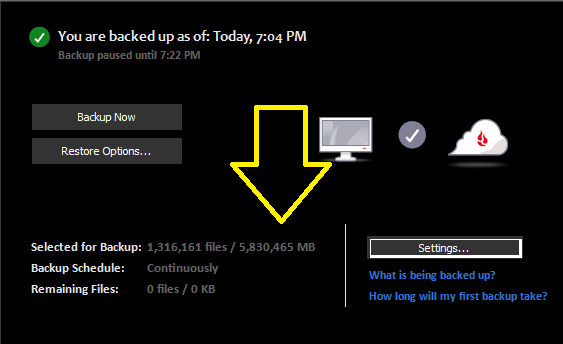TLDR: In this review, we explore the Hohem iSteady V3 Ultra phone gimbal, testing its features and performance with the Galaxy S25 Ultra. We discuss its design, functionality, active tracking capabilities, and overall user experience, highlighting its advantages and limitations for Android users.
In the world of smartphone videography, gimbals have become essential tools for achieving smooth and stable footage. However, many gimbals have faced compatibility issues with Android devices, making it challenging for users to find reliable options. In this review, we will delve into the Hohem iSteady V3 Ultra phone gimbal, testing its performance with the Galaxy S25 Ultra, a hefty smartphone known for its advanced camera capabilities.
Unboxing the Hohem iSteady V3 Ultra
Upon opening the package, we find the gimbal itself along with a manual, safety guidelines, warranty information, and a USB-C cable. The gimbal is compact and feels sturdier compared to other models like the OM7 and Flow 2, which feel more hollow and less durable. The build quality of the Hohem iSteady V3 Ultra is impressive, suggesting it can withstand regular use and some abuse.
Size and Weight Comparison
For a quick size comparison, the Hohem iSteady V3 Ultra measures shorter and less bulky than the OM7. Weighing in at 432 grams, it supports phones up to 400 grams. The Galaxy S25 Ultra, with its Samsung brand case, weighs 265 grams, making it well within the gimbal’s capacity. This weight allowance provides flexibility for balancing the phone effectively within the gimbal.
Compatibility and Setup
The gimbal supports a maximum thickness of 12.5 mm and a width range of 58 to 98 mm. The Galaxy S25 Ultra, measuring 80 mm in width and 12.3 mm in thickness, fits comfortably within these specifications. However, the thickness of the phone case presents a slight challenge during mounting, as the clip does not wrap around the phone entirely. After some adjustments, we manage to center the phone for use. This is a similar experience on other phone gimbals with this large and thicc phone.
User Interface and Controls
The gimbal features a user-friendly interface with a touchscreen that allows for easy navigation through settings. Users can adjust motor strength, follow speed, and orientation, among other options. The detachable remote screen is a standout feature, enabling users to control the gimbal without needing to rely on the phone’s camera app.
Active Tracking Capabilities
One of the most anticipated features for me is the active tracking functionality. The gimbal can track subjects without requiring a dedicated app, which is a significant advantage for Android users. We test the active tracking by moving in and out of the frame. The gimbal successfully re-establishes tracking within a few seconds, although it struggles to reacquire the subject after longer absences from the frame.
Zooming and Camera Support
The gimbal supports zooming through the native camera app, allowing users to switch between different optical zoom levels seamlessly. However, the zooming experience is not as smooth as one might hope, lacking joystick control for finer adjustments and some significant jutter as the phone flips through its built in camera array with inconsistent speed along the way. Despite this, the gimbal maintains compatibility with the Galaxy S25 Ultra’s camera features, enhancing the overall shooting experience. I was not able to get working zoom on the OM7 or Flow 2 as well as this using the native camera.
Stabilization and Performance Testing
To evaluate the stabilization capabilities, we take the gimbal into various environments, including walking through wooded areas and tracking fast-moving subjects like children in gymnastics and dirt biking. The gimbal performs admirably, though it occasionally lags behind during prolonged movements. The 360-degree tracking feature allows for smooth panning, a significant improvement over competitors that lack this capability.
Object Tracking
In addition to tracking people, we test the gimbal’s ability to track non-human objects. The gimbal successfully follows a stationary object, demonstrating its versatility beyond just human subjects. This feature can be particularly useful for creative videography.
Design and Build Quality
The Hohem iSteady V3 Ultra is designed with a bottom-heavy structure, providing stability even when extended. It includes a standard tripod mount, allowing users to attach it to various tripod supports ( standard tripods, selfie stick with tripod bases, or just aftermarket wider tripod bases for enhanced stability in windy conditions or risky environments. The adjustable LED light adds another layer of functionality, with options for brightness and color temperature.
Conclusion
The Hohem iSteady V3 Ultra phone gimbal represents a top tier option for Android users seeking a reliable and feature-rich phone stabilizer. Its detachable remote screen, compatibility even when using the native camera app, and solid build quality set it apart from competitors. While there are minor limitations in tracking duration and zooming smoothness, the overall performance is great. As gimbal technology continues to evolve, the Hohem iSteady V3 Ultra is likely to influence future designs in the market.
In summary, this gimbal is a game-changer for Android users, providing a seamless experience without the need for app dependencies. Whether you’re a content creator or simply looking to capture smoother videos, the Hohem iSteady V3 Ultra is worth considering for your smartphone videography needs.
Video Details:
Pros and cons list below. This is the new Hohem iSteady V3 Ultra phone gimbal featuring a detachable screen with live viewing, active track, great functionality without needing an app (there is one if desired), and full Android functionality and video quality because you are using the native camera app. I did this whole demo video without installing an app! Just a simple bluetooth connection.
The gimbal here was provided by Hohem to test.
0:00 Intro
0:50 Unboxing
1:22 Size comparison to OM7
2:20 Weight
3:00 Size Limit
3:38 Mounting the phone
5:14 powering it on + Settings
6:22 Detachable Screen
7:35 Active Track
8:52 Screen Close Up
9:10 Hand Gestures
9:45 Screen Button
10:13 Reframing
11:38 Zoom Testing
13:10 Gimbal Smoothness
14:13 Selfie Active Track
15:23 Object Track
16:36 Zoom Smoothness
17:55 Tricky Active Track Testing
19:08 Screen Range Test
21:24 Joystick composition Adjustment
21:35 Tricky Tracking Testing
23:02 Object Tracking with Zoom
24:32 Tripod Stability
26:00 Onboard Light
26:38 Summary
Ive tested the Flow/Flow2, OM6, OM7, Vimble phone gimbals, this is my first Hohem and it did not disappoint, this is my favorite by far and I see other brands copying the detachable screen soon! I think this is not only the best android phone gimbal, but also the best phone gimbal out right now.
Links (affiliate where possible):
Pros:
Smaller than OM7,
Live view detachable screen to see what is in frame,
Easy composition Adjustment for active track,
Smooth active track,
Built in tripod,
Tracks objects, not just faces,
High weight capacity – was not picky about phone balance,
Native camera app WITH active tracking,
Great stabilization, better than Flow 2,
Built in light with color temp and brightness control,
Feels well built,
Telescoping head with tilt,
No wire to plug into phone,
Fast boot up
Cons:
Slightly heavier than OM7,
Phone grabber arms do not like thicc cases,
No detachable phone clip,
Zoom via touchscreen isnt as smooth as a wheel,
Active track does not remember subjects out of frame as long as competition,
Other improvement ideas:
Remote has a magnet, maybe make a bracelet/watch band accessory it could stick to while recording.
Stuff that doesnt really matter in 2025 where all gimbals excel but worth mentioning:
- Long battery life
- Supports larger phones