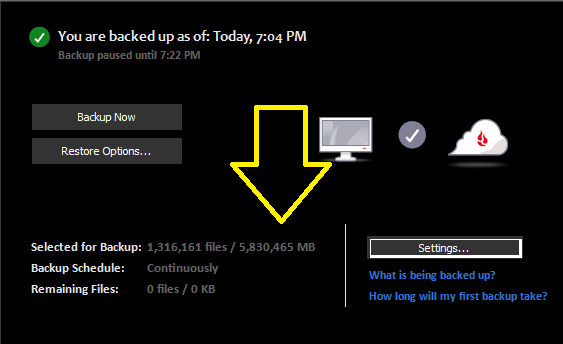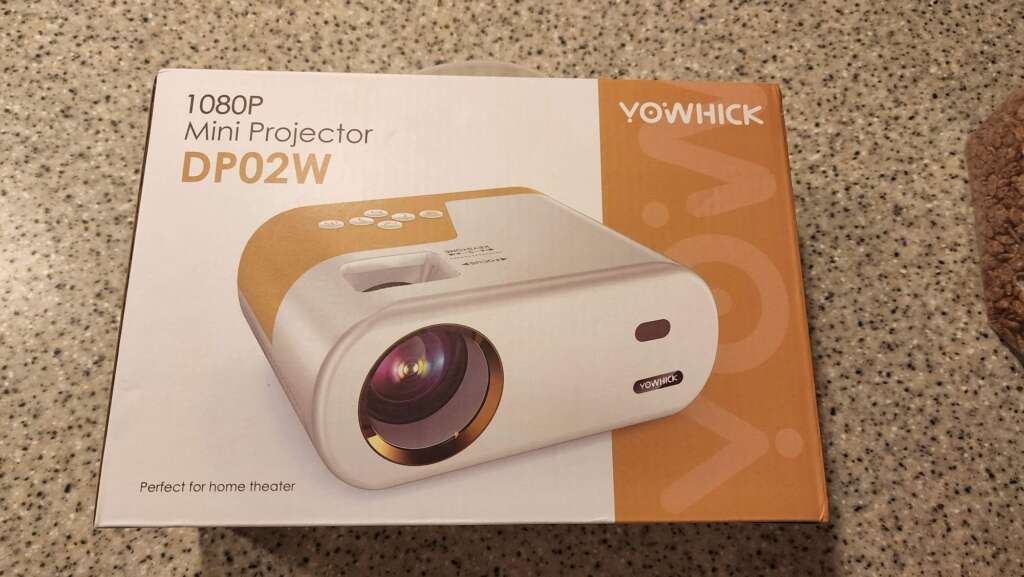This is a demo of the Dakboard CPU V4 and Mini running a 24″ touchscreen dakboard calendar for my home. I show how it can work with calendars, touchscreen, switching screens, and routines or chore lists. I also show the limitations on the lower power CPU Mini and the benefits of choosing a dak cpu vs using a windows computer like a NUC.
Stuff in video (affiliate links where possible):
Monitor: https://amzn.to/3GbipV3
Wall mount: https://amzn.to/3STrV6N
Adhesive Cork Squares: https://amzn.to/3SV2DFC
DAK CPU V4: https://shop.dakboard.com/collections/dakboard-cpu/products/dakboard-cpu-4
DAK CPU Mini: https://shop.dakboard.com/collections/dakboard-cpu/products/dakboard-cpu-mini