I might be a data hoarder, but at least it is well organized:

Four years ago I decided to properly backup my data. Previously I had a copy on my gaming desktop and a copy on my home server that is on 24/7 (2 Local copies) but you are supposed to have a third copy off site in case of fire, flood, etc. So I started trying different services and quickly learned that many of them are terrible and they are very good at hiding their flaws in advertising. There were 3 or 4 that I blew through quick and cant even remember their names (idrive and carbonite ring a bell) but those turned out to have unbearably slow upload speeds or have other deal killers. The next one I spent months on was CrashPlan. This seemed great at first but once I had a terabyte uploaded (3 or 4 weeks in) things started to go bad. It turns out CrashPlan increases memory usage as your backup grows and even with 16gb of ram the computer was getting unreliable and the backup app was crashing constantly.
Then I found Backblaze. At the time it was $5 a month (now $7) offering unlimited back of 1 PC. My setup I have a 24/7 on PC that my primary computer backs up to as well as my phones and laptop so 1 device is no issue for me. I gave it a go and now several years later its still going strong. I am now at 5.8TB and adding as I backup my cameras.
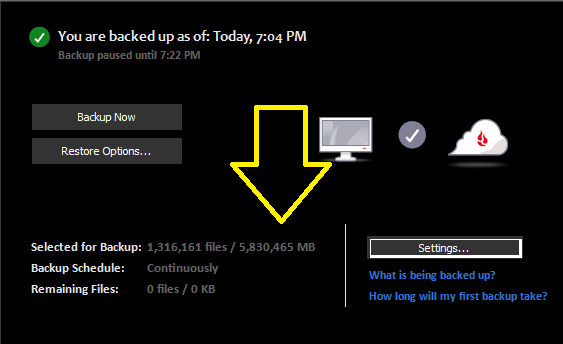
Backblaze does not have the memory hogging issues I experienced on other services and the upload speed was great (I was on a 20 megabit upload connection at the time)
Anyway, I just wanted to give Backblaze a shout out for years of reliable cloud backup service. If it ever happens that I trigger some limit I have thought about a backup plan because I would still rather stick to Backblaze with a limit over switching after dealing with the other sites. I will manually backup several years of my photos to a hard drive and exclude those folders from Backblaze. I’ll then store that hard drive at a family members home as my offsite copy. Once a year I can backup the most recent years photos and exclude the folder from Backblaze. This way, Backblaze will instantly have my recent changes in the cloud off site, and the files that don’t change like previous years photos collections can be physically stored off site and only updated annually.
They provide users with a Backblaze promotion code to share for a free month of service rather than the free 15 days without a code. My code for sharing is: https://secure.backblaze.com/r/015v2r


